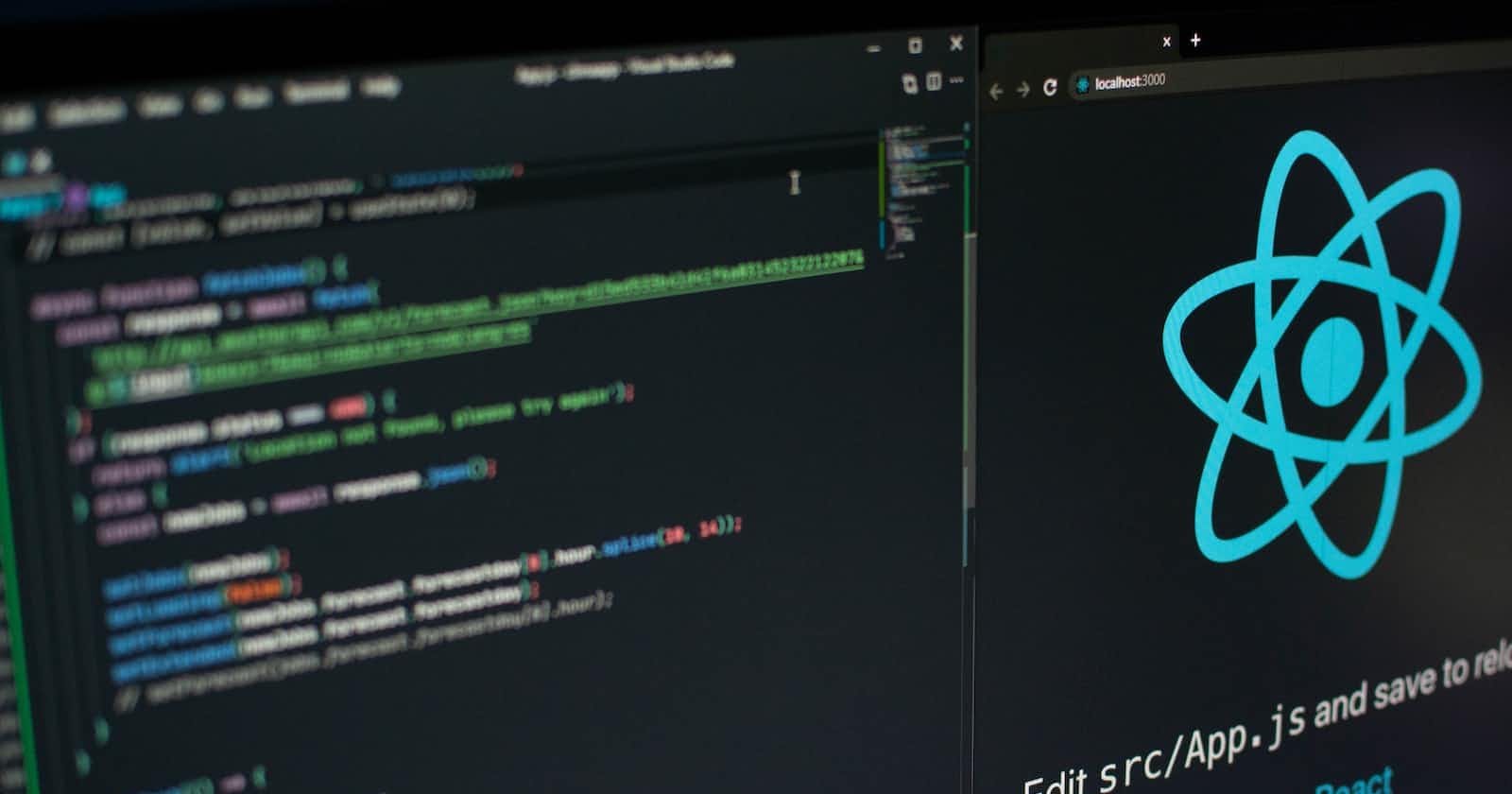Photo by Lautaro Andreani on Unsplash
Building a Real-Time Chat Application with React and Firebase
"Step-by-Step Guide to Building a Real-Time Chat Application with React and Firebase"
In today's fast-paced digital world, real-time chat applications have become an essential part of our daily lives. From messaging friends and family to collaborating with colleagues, chat applications have made communication faster and more convenient than ever before. In this blog post, we'll walk you through how to build a real-time chat application using React and Firebase.
What is Firebase?
Firebase is a mobile and web application development platform that provides a range of tools and services to build, test, and deploy high-quality applications quickly. Firebase provides features like authentication, real-time database, cloud storage, and hosting, making it an excellent choice for building real-time applications like chat applications.

Step 1: Setting Up Firebase
To get started, you'll need to create a Firebase project and set up the Firebase SDK in your React application. Once you've created a Firebase project, you can navigate to the Firebase console and create a real-time database. A real-time database is a NoSQL database that stores data in JSON format and synchronizes data between clients in real-time. You can also enable Firebase authentication and configure your app's authentication methods.
Step 2: Creating a React Application
Next, you'll need to create a new React application using a tool like Create React App. You can then install the Firebase SDK and set up your Firebase project in your React application by importing the Firebase configuration and initializing Firebase.
Step 3: Creating a Chat Room Component
Once you've set up Firebase in your React application, you can create a Chat Room component that will render the chat room UI. You can use a third-party UI library like Material UI or build your own custom UI using HTML, CSS, and JavaScript.
Step 4: Implementing Real-Time Chat Functionality
Now that you have a chat room component, you can implement the real-time chat functionality using Firebase. Firebase provides real-time database listeners that allow you to listen for changes in data in real-time. You can use these listeners to listen for new messages and update the chat room UI accordingly.
To implement real-time chat functionality, you'll need to create a new Firebase reference to the chat messages, listen for changes in the chat messages, and add new messages to the chat messages reference when the user sends a message. You'll also need to handle user authentication and security rules to ensure that only authorized users can read and write chat messages.
Step 5: Deploying Your Application
Once you've implemented real-time chat functionality, you can deploy your application to a hosting platform like Firebase Hosting or Netlify. You can then share your chat application with your friends, family, or colleagues and enjoy real-time chat functionality.
Conclusion
In this blog post, we've shown you how to build a real-time chat application using React and Firebase. With Firebase's real-time database and authentication features, it's easy to build high-quality, scalable, and secure real-time applications like chat applications. By following these steps, you can build your own real-time chat application and take your communication to the next level.