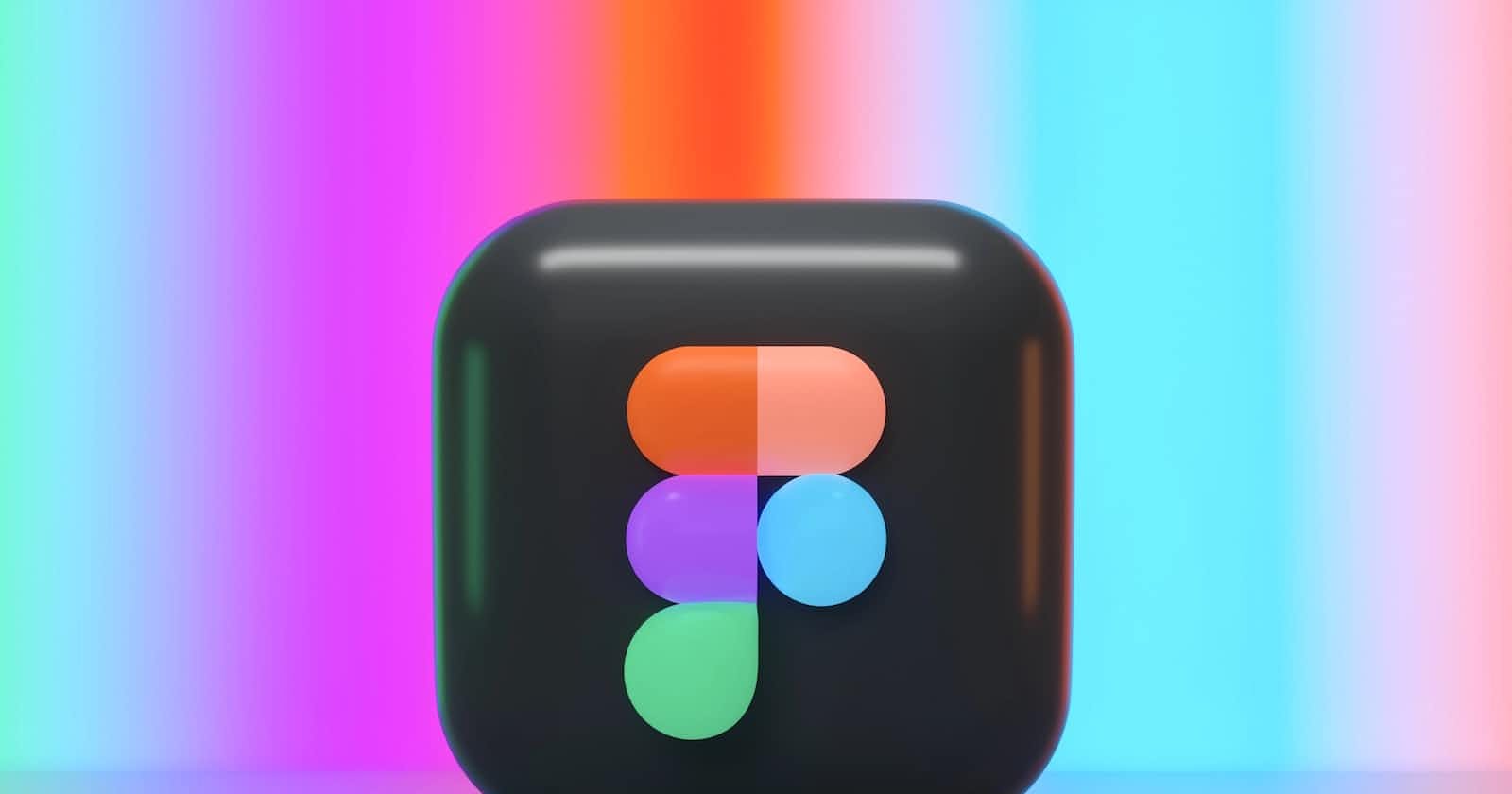Photo by Mariia Shalabaieva on Unsplash
Figma for UX/UI design
key features and tools in Figma that are particularly useful for UX/UI designers, and provide examples of how they can be used in practice.
Table of contents
No headings in the article.
Figma and Flutter are two very different tools that serve different purposes. Figma is a design tool that allows designers to create and collaborate on user interface designs, while Flutter is a mobile app development framework that allows developers to build high-quality, natively compiled apps for mobile, web, and desktop from a single codebase.
Figma is primarily used for designing user interfaces, creating wireframes, and prototyping. It is a cloud-based tool that allows designers to work collaboratively in real-time, making it a great choice for teams that need to work together on design projects.
Flutter, on the other hand, is a development framework that allows developers to build high-quality, natively compiled apps for mobile, web, and desktop from a single codebase. It uses the Dart programming language and provides a rich set of pre-built widgets and tools that make it easy to create beautiful, responsive user interfaces.
Ultimately, the choice between Figma and Flutter will depend on your specific needs and goals. If you are a designer looking to create user interfaces and collaborate with others, Figma may be the better choice. If you are a developer looking to build high-quality, natively compiled apps for multiple platforms, Flutter may be the better choice.