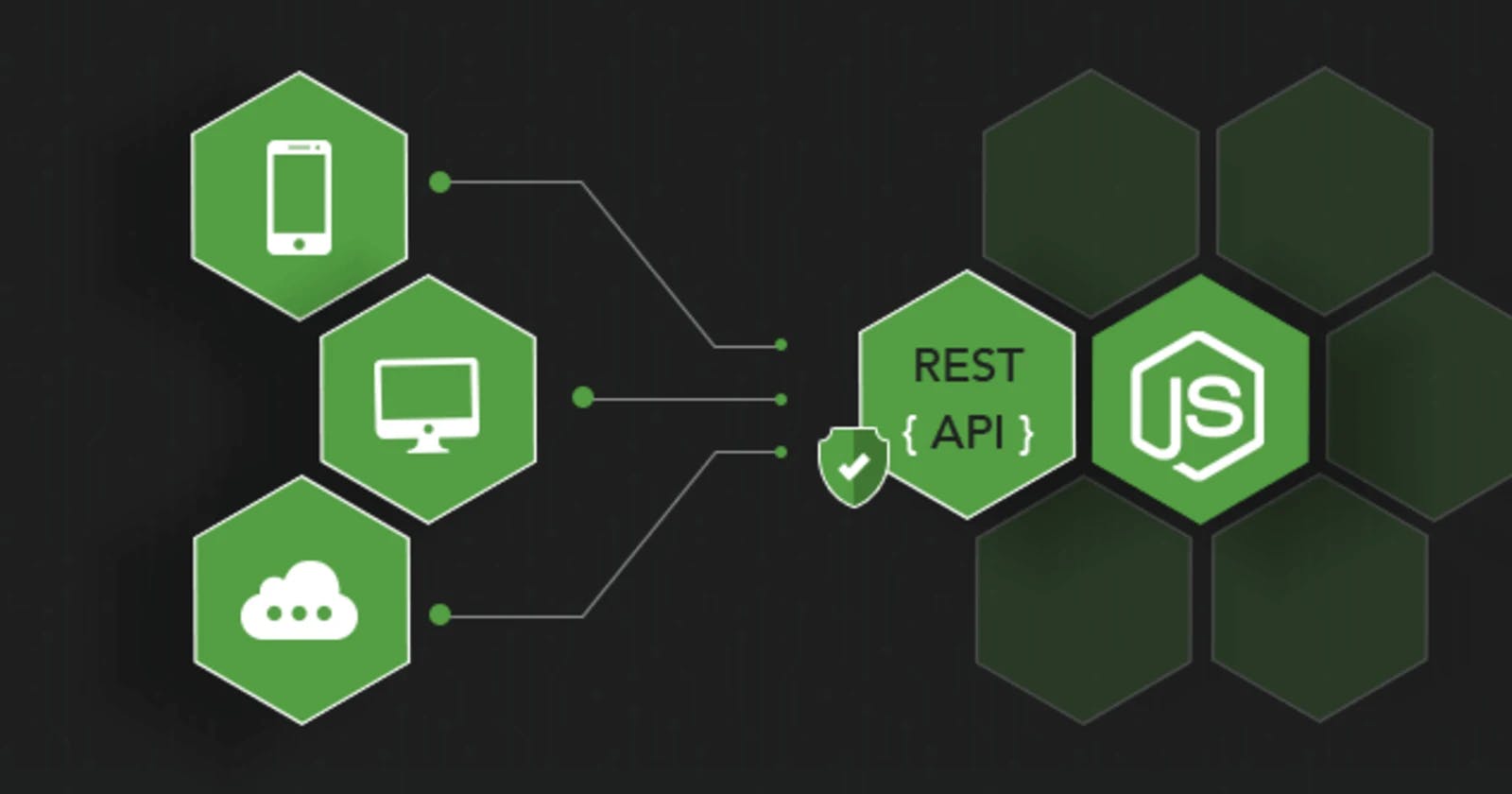Integrating APIs with ReactJS: Best Practices
Building Dynamic Web Applications with ReactJS and API Integration
Table of contents
No headings in the article.
"API integration is the key to unlocking the full potential of ReactJS. By seamlessly connecting your application to external data sources, you can build dynamic, data-driven web applications that deliver exceptional user experiences."
As more and more applications are developed using ReactJS, the need to integrate APIs is becoming increasingly important. APIs (Application Programming Interfaces) are essential components of modern web applications that allow different systems to interact and exchange information. In this blog post, we'll explore best practices for integrating APIs with ReactJS to ensure smooth and efficient communication between the frontend and backend.
- Choose the Right API
Before integrating an API with your ReactJS application, it's essential to choose the right API for your needs. Look for APIs that provide comprehensive documentation and support for the features and functionalities you require. It's also important to consider factors such as reliability, speed, and security when selecting an API.
- Use Libraries and Frameworks
Using libraries and frameworks can significantly simplify the process of integrating APIs with your ReactJS application. Libraries like Axios, SuperAgent, and jQuery provide built-in support for making HTTP requests, handling responses, and handling errors, making it easier to work with APIs.
- Implement Error Handling
Error handling is a crucial aspect of API integration. In the event of an error, it's essential to provide clear error messages to the user and handle the error gracefully to prevent crashes or other issues. ReactJS provides several error handling mechanisms, including try-catch blocks, componentDidCatch lifecycle methods, and error boundaries.
- Use Async/Await for Asynchronous Requests
Asynchronous requests are a common feature of APIs, and ReactJS provides several mechanisms for handling them. One of the best ways to handle asynchronous requests in ReactJS is by using the async/await syntax. Async/await simplifies the process of making asynchronous requests and handling responses by allowing you to write asynchronous code in a synchronous style.
- Implement Caching
Caching is an effective way to improve the performance of your ReactJS application and reduce the number of API requests made. By caching responses from the API, you can reduce the load on the server and speed up the rendering process. There are several caching libraries available for ReactJS, including react-cache and react-query.

- Use Redux for State Management
Redux is a popular state management library that provides a centralized store for managing application state. When integrating APIs with ReactJS, Redux can simplify the process of managing API responses and updating the application state. By keeping the API response data in the Redux store, you can easily access it from any component in the application.
In conclusion, integrating APIs with ReactJS can be a challenging process, but following these best practices can simplify the process and ensure smooth and efficient communication between the frontend and backend. By choosing the right API, using libraries and frameworks, implementing error handling, using async/await for asynchronous requests, implementing caching, and using Redux for state management, you can ensure a successful API integration that meets your application's needs.