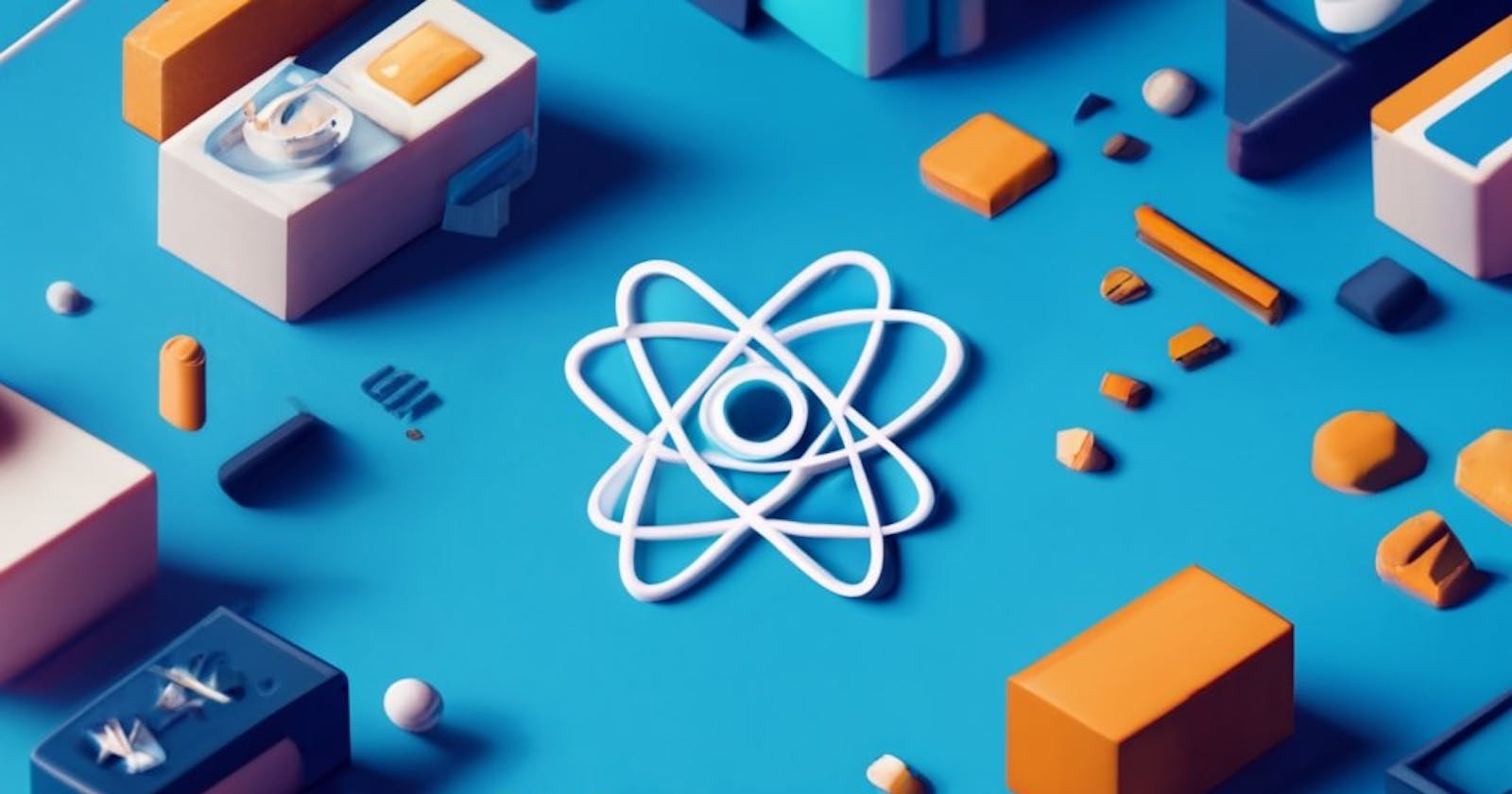Styling in React: Exploring Different Approaches
"An Illustrated Guide to React Component Styling Techniques"
When it comes to styling React components, there's no one-size-fits-all solution. React, as a flexible and popular library for building user interfaces, offers several approaches to handle styling. In this blog post, we'll dive into some of the most commonly used methods, including CSS-in-JS solutions like Styled-components, CSS modules, and utility-first CSS frameworks like Tailwind CSS. By the end of this article, you'll have a better understanding of these options and be able to choose the one that best suits your project's needs.
The Importance of Styling in React
Effective styling is essential in React applications for several reasons:
Component Isolation: CSS styles should not interfere with other components. Each component should have its own encapsulated styles to prevent unintended style clashes.
Maintainability: As your application grows, keeping track of styles becomes challenging. A good styling approach should promote maintainability and code organization.
Performance: Optimized styling solutions can help reduce the load time of your application by eliminating unnecessary CSS.
CSS-in-JS with Styled-components
Styled-components is a popular CSS-in-JS library for React. It allows you to write CSS as JavaScript template literals, making it easy to create dynamic styles based on component props. Here are some key advantages:
Component-Level Styling: Styles are scoped to the component, ensuring encapsulation.
Dynamic Styles: Styles can change dynamically based on props or state.
Server-Side Rendering (SSR) Support: Works well with server-side rendering frameworks like Next.js.
Theming: Supports theming, making it easy to switch between different themes.
Here's a quick example of how Styled-components works:
import styled from 'styled-components';
const Button = styled.button`
background-color: ${(props) => (props.primary ? 'blue' : 'white')};
color: ${(props) => (props.primary ? 'white' : 'blue')};
`;
// Usage
<Button primary>Primary Button</Button>
<Button>Secondary Button</Button>
CSS Modules
CSS Modules are a way to locally scope CSS by default. When you import a CSS Module in a React component, the styles are scoped to that component, preventing global conflicts. Key features include:
Local Scope: Styles defined in a module are scoped to the component, avoiding global collisions.
Explicit Dependencies: Imports are explicit, making it clear which styles are used by a component.
Familiar CSS: You write CSS as you normally would, with the added benefit of local scoping.
Here's a simple example of using CSS Modules:
import React from 'react';
import styles from './Button.module.css';
function Button() {
return <button className={styles.button}>Click me</button>;
}
Tailwind CSS
Tailwind CSS is a utility-first CSS framework that provides a set of utility classes for styling elements. It takes a different approach compared to traditional CSS or CSS-in-JS solutions. Key advantages of Tailwind CSS include:
Rapid Development: Quickly style components by applying utility classes directly to HTML elements.
Consistency: Encourages consistency in design by providing a predefined set of utility classes.
Customization: Tailwind CSS is highly customizable, allowing you to configure your own utility classes.
Here's an example of using Tailwind CSS classes:
function Button() {
return (
<button className="bg-blue-500 hover:bg-blue-700 text-white font-bold py-2 px-4 rounded">
Click me
</button>
);
}
Choosing the Right Approach
The choice between Styled-components, CSS Modules, or Tailwind CSS depends on your project's requirements and your team's preferences. Here are some factors to consider:
Component Isolation: If strong component isolation is a priority, Styled-components or CSS Modules may be better choices.
Dynamic Styling: If you need to apply styles based on component state or props, Styled-components is a good fit.
Utility-First vs. Custom Styling: Tailwind CSS excels at rapid development and maintaining consistency, while Styled-components and CSS Modules provide more custom styling options.
In many cases, a combination of these approaches can be used in a single project to take advantage of their respective strengths.
Conclusion
Styling in React is a crucial aspect of building user-friendly and visually appealing web applications. Each of the discussed approaches - Styled-components, CSS Modules, and Tailwind CSS - offers its unique set of features and advantages. The choice ultimately depends on your project's needs, your team's familiarity with the technology, and your personal preference. Whichever approach you choose, the key is to maintain consistency and ensure that your styles do not interfere with the functionality of your React components.