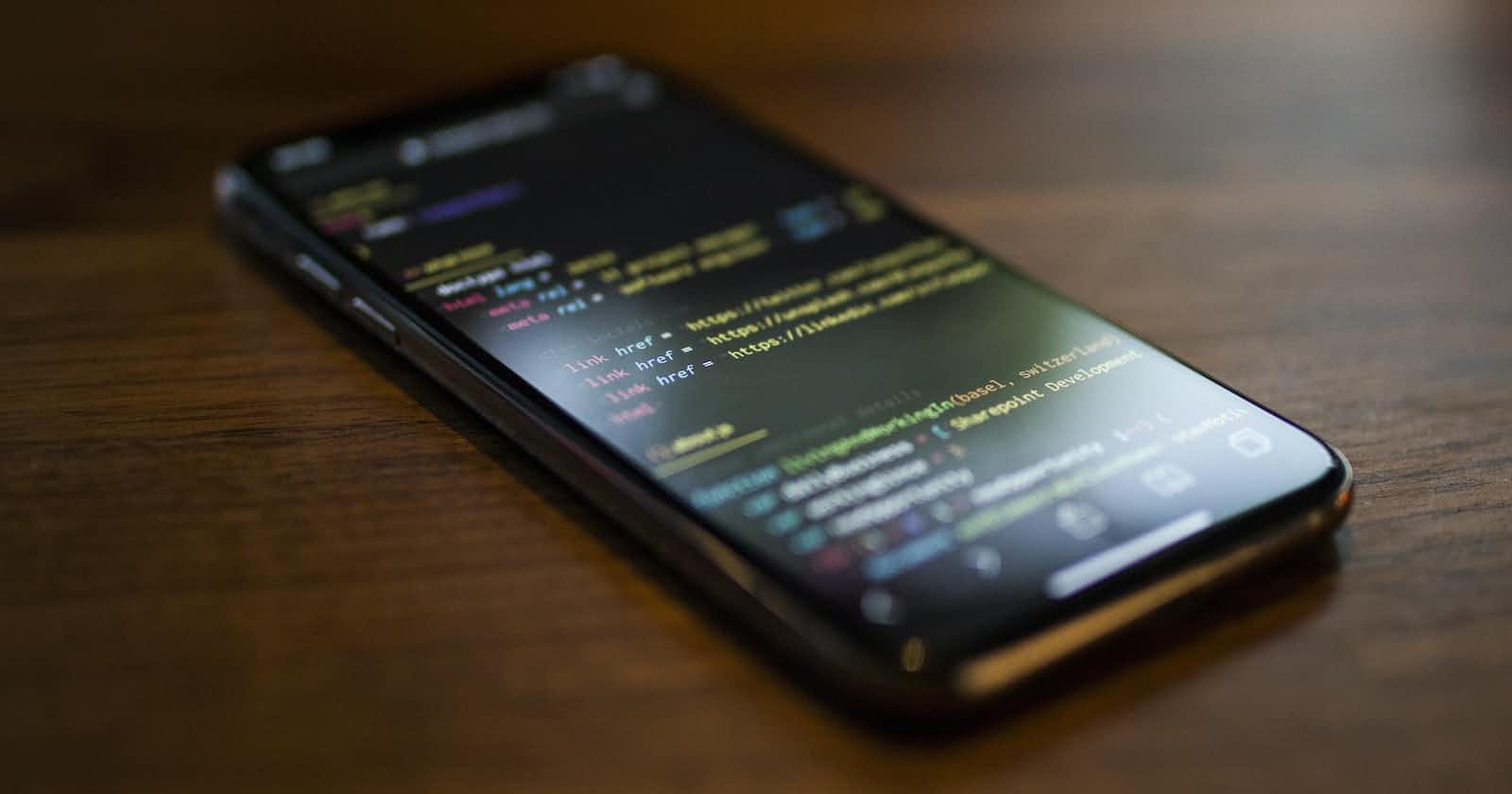Photo by Caspar Camille Rubin on Unsplash
"Tips and tricks for implementing user authentication, file uploads, and other essential features in your portfolio app."
"From Backend to Frontend: Dive into the Technical Details of Building a Fully Functional Online Portfolio App Using Node.js, React, MongoDB, and VS C
Table of contents
No headings in the article.
Set up the development environment:
Install Node.js on your machine.
Install Visual Studio Code from the official website and open it.
Initialize the project:
Open VS Code and create a new folder for your portfolio app project.
Open the project folder in VS Code.
In VS Code, open the integrated terminal by selecting View > Terminal from the menu or by pressing Ctrl+` (Backtick).
Run
npm initin the integrated terminal to initialize a new Node.js project. Follow the prompts to set up the project details.
Set up the backend:
In the integrated terminal, run
npm install express mongoose jsonwebtokento install Express.js, Mongoose, and JSON Web Token dependencies.Create a new file named
server.jsin the project folder.Write the necessary code in
server.jsto set up the Express.js server, define routes, and implement middleware for handling requests and serving static files.Integrate MongoDB using Mongoose to connect to the database and define data schemas.
Implement user authentication:
In the integrated terminal, run
npm install bcrypt jsonwebtokento install additional dependencies for password hashing and JWT authentication.Create user models and implement registration and login routes in the
server.jsfile.Generate and validate JWT tokens to authenticate and authorize access to protected routes.
Set up the frontend:
Open a new terminal in VS Code by selecting Terminal > New Terminal or by pressing Ctrl+` (Backtick).
In the new terminal, navigate to the project folder using the
cdcommand.Run
npx create-react-app clientto create a new React application in a subdirectory named "client."After the command finishes, switch to the
clientdirectory by runningcd client.
Design the UI and components:
Inside the
clientdirectory, create React components for different sections of the portfolio, such as the homepage, portfolio items, and contact form.Design and style the components using CSS or a CSS-in-JS solution like
styled-components.Implement client-side routing using
react-router-domto navigate between different sections of the app.
Integrate with backend APIs:
Define API routes on the backend in the
server.jsfile to handle CRUD operations for portfolio items, user profiles, and other data.Use
axiosor a similar library to make HTTP requests from the frontend to the backend APIs.Implement frontend API functions to interact with the backend and update the UI accordingly.
Handle file uploads:
Implement a file upload feature for artists/designers to upload images or other media files related to their portfolio items.
Utilize a library like
multeron the backend to handle file uploads and store the files on the server or a cloud storage service like AWS S3.
Test and debug:
Continuously test the app's functionality, both on the frontend and backend, using the integrated terminal and browser developer tools.
Debug any issues that arise and make necessary fixes.
Deploy the app:
Choose a hosting platform like Heroku, AWS, or Netlify for deployment.
Configure the deployment settings to build and deploy both the backend and frontend.
Deploy the app to a live server and ensure it runs smoothly.
Throughout the process, you can utilize the various features and extensions